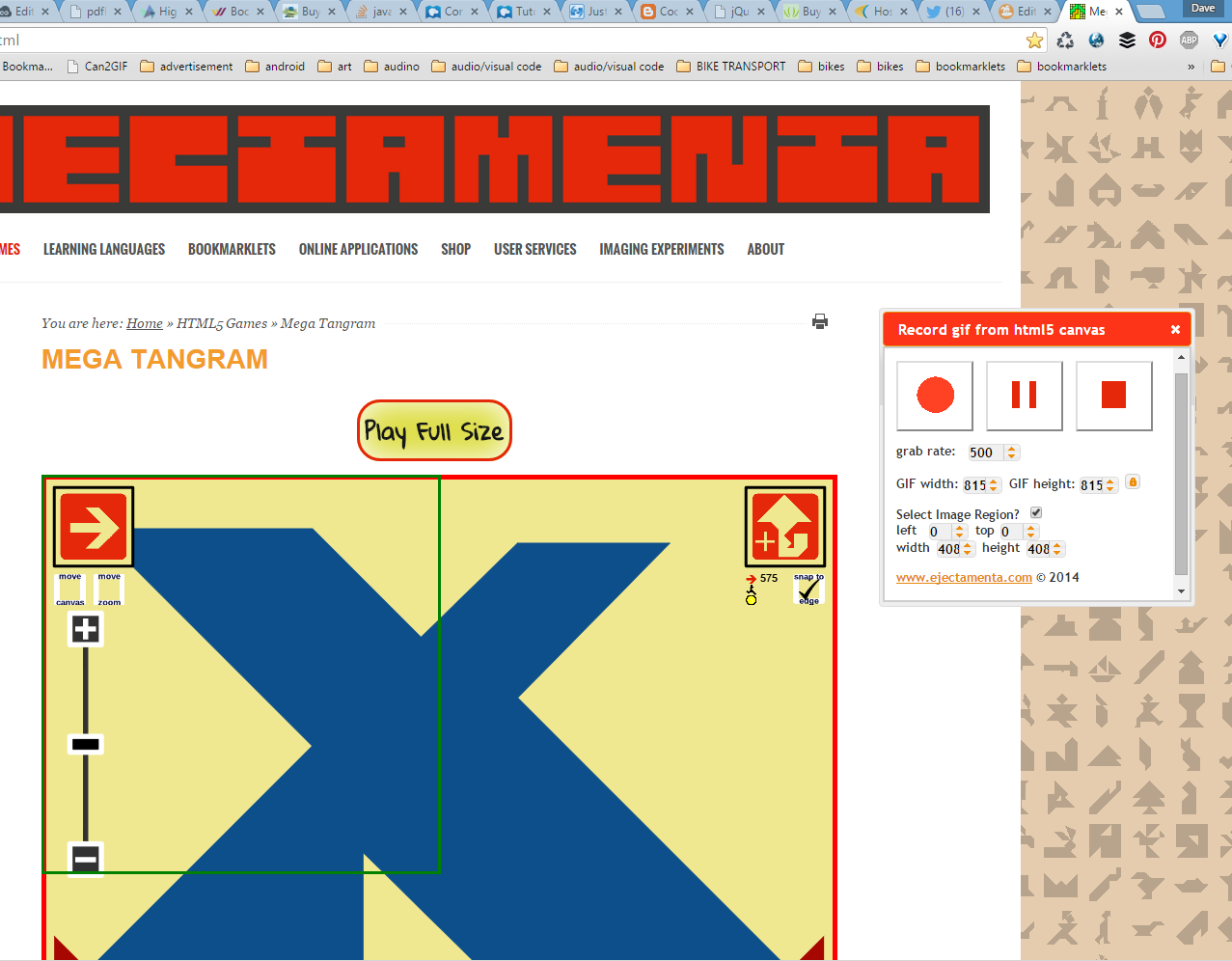Great for demonstrations of html5 games and other applications as part of a blog post, this bookmarklet will allow you to record the html5 canvas in real time saving the result to a animated GIF.
- – Drag the green button below to the bookmarks toolbar
- * For mobile please see these links Chrome on iOS, Chrome on Android, Safari on iOS
- – Click the bookmark button on a webpage that you want to link
- – Copy and paste your shortened link from the dialog
To install
To Use
Click on record to start recording and stop button to stop a GIF will either be download automatically or a new page will show with the GIF (you can then right click and select download). If it takes to long to create a GIF, try adjusting the GIF size or select a crop region of the canvas. The tool is in Beta so it should get improved with time, I will also post a link to a FF/GC extension, when it get past reviews!
Bookmarklet button here ↘