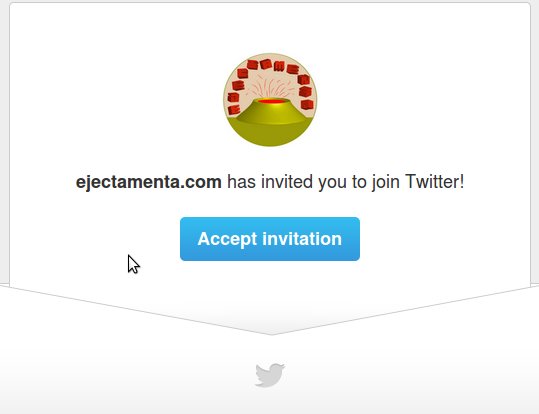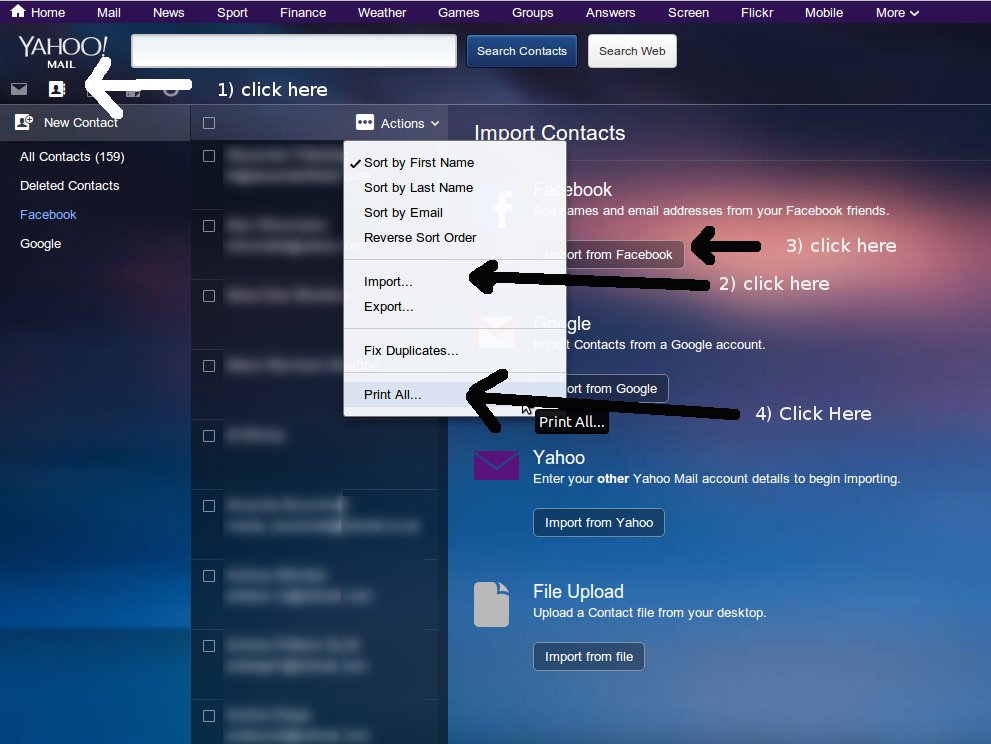Getting your facebook friends into twitter
About the FB2TW bookmarklet tool
First you have to import your facebook friends to Twitter, Sign up to Yahoo mail, then login to it. Then click the contacts button, there is a button to the right called actions under this drop down menu you have to click import. Choose “Import from Facebook”, log in to Facebook and your contacts then get added to yahoo mail. Next you have to Click “print all” being careful to select the Basic option (which is not default). You are shown a pdf, ignore this and click the print button. A html file is shown with a funny looking table. Once you get to this you can click the bookmarklet and a csv file will download (check for popup blocking the download). Then you can upload this file to googlemail and import gmail contacts to twitter. This is achieved by clicking this link: twitter import (you can also get to it under the #discover menu item..
To install: Drag the button below to the bookmarks toolbar
( For mobile please see these links Chrome on iOS,
Chrome on Android, Safari on iOS)
Although the bookmark does work OK, the problem seems that twitter will only import contacts that you have previously emailed or that have emailed you. I have tried to add from yahoo and gmail but only those normal contacts are imported not those from facebook so there’s obviously something else more complicated going on behind the scenes to stop us contacting our friends! WTF !!! ;-(
This next version of the Bookmarklet just gets the email addresses from yahoo print page, then you can copy and paste the emails into the Twitter “Invite friends via email” box and mass mail your Facebook friends with a Twitter request. This definitely works (for now!)