Settings for page
Select from and to languages
Instant translation popups for learning languages
About the translation bookmarklet tool
Drag the vocabulist icon to the bookmark bar where it becomes a bookmarklet. Activate for a specific webpage by clicking the bookmarklet. Read a webpage in the foreign language you are learning and, when you come across a difficult word that you don‘t understand, hover the mouse over the word, a helpful popup translation instantly appears! If you find this bookmarklet useful then please help to spread the word by using the share button on the bottom of the page 🙂
This software tool provides a translation in the form of a tool–tip or “speech bubble” that appears above words in the text of web–pages. This only occurs when the word is hovered over and therefore the text can be read with translation help when needed. Translation of highlighted/selected text is also provided in the tool–tip so that the context of the word can aid with understanding of the sentence as is audio speech output. 39 languages are supported from Arabic (العربية) to Vietnamese (Tiếng Việt).
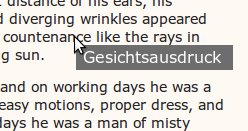
Below is an icon for the Vocabulist bookmarklet: drag it to your bookmarklet bar, then click on it, the settings dialog will then appear at the top left of the browser page. After you have selected your languages hover the mouse pointer over a word, the bookmarklet will provide an immediate translation, you can also right–click and select to translate more than one word or sentences. If you select the audio option the bookmarklet will speak your translation. (if you don‘t feel like reading you can also use the bookmarklet to read to you in your own language by making both the from and to languages to be the same language)
To install the Vocabulist bookmarklet follow these instructions
- enable your bookmarks bar:
Chrome, Firefox,
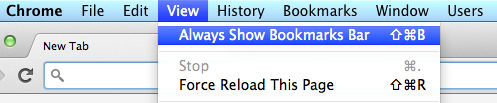 Safari,
Safari,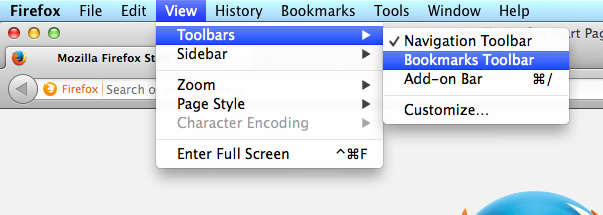
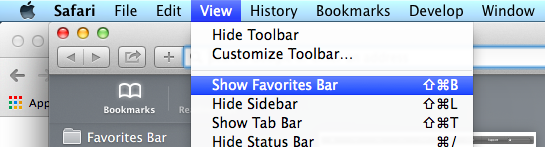
- Drag the big yellow button below to your bookmarks bar
- Visit an page that you want to learn to read in a foreign language, click the Vocabulist bookmarklet, and get instant popup translations.
- * For mobile please see these links Chrome on iOS, Chrome on Android, Safari on iOS
Bookmarklet button here ↘
Get the google chrome extension
Click on the following image link to be taken to the extension‘s page on the Google Chrome Store.

Google Chrome Extension
Video showing the Vocabulist bookmark translating chinese language text
Natural process of language learning
Children acquire a language by direct interaction with native speakers who help by correcting mistakes and explaining the meanings of words. They receive little education in the complexities of grammar however subconsciously understand grammatical rules. Confidence in speaking in a foreign language is a result of knowledge of necessary vocabulary and grammatical structure of verbs and sentences. The learning of grammatical structure can also be seen as similar to that of vocabulary in that verb noun endings are also memorized in context, rules of course do also help to memorize grammatical words. The reading of text in a foreign language with the occasional translation prompts is much like trying to read a book with a bilingual infinitely patient responsive friend that you can ask translation questions such as “what does this word mean?” or “can you translate this sentence?”. Reading is an enjoyable pastime and by choosing the context of the web text the vocabulary can be increased in different specific areas. For example if you need vocabulary in order to study to be a lawyer in Germany, then the browser can be navigated to a German web–page containing legal text and by reading the page, with help from the translation tool, legal vocabulary in the German language can be increased.
Page translation tools hinder the learning of language?
If a whole page is translated by Google translation services then one just reads the translation in your language and the original language is ignored with the result that nothing is learned. By only providing translation when needed and by needing a small by significant effort to hover the mouse pointer over the unknown word the tool encourages both reading the text in the foreign language and memorising of the word.
About the Vocabulist bookmarklet software
The Vocabulist tool uses the Microsoft translation tool to perform the translations for which the use of an intermediate server is necessary. Therefore in order to offer the service I have to provide server services to handle the translation requests from each connected client machine. Microsoft translation tool is a subscription service with a small number of translations provided for free and payment required for higher levels of translation demand. In order to support higher level of users I may have to make a minimal annual subscription charge for the service at a later date.
What are bookmarklets?
Bookmarklets are implemented using URL that begins with “javascript:”. The URL‘s JavaScript inserts the bookmarklet‘s script into the current page. This allows the bookmarklet to work with content of the page and modify the content for different effects. Bookmarklets are cross browser and because the are also bookmarklets they can be managed like any other bookmark with the browser
Originally I had programmed the tool as an browser extension/plugin for Firefox and Google Chrome browsers. Both systems required different programming techniques however it was possible to buld the software. Then the question was whether to support Opera and Internet Explorer. Opera support appears no more difficult than the Firefox or Chrome however little documentation exists for developing an IE plugin. However it occurred to me that bookmarklets are prefect for cross browser support and also offer simple installation, the complexities of worker threads etc and multiple tab support are also simplified as bookmarklet can access the DOM in a single webpage but can be clicked and thus activated for additional webpages.
How to install the bookmarkletNormally it is easy to install a bookmarklet on a desktop browser. The bookmarklet icon can be drag it to the bookmarks toolbar or can be right–clicked and added to your favorites. To use the bookmarklet you only have to click the button that was added to the bookmark toolbar
Hover over events are difficult to implement on touch devices and would likely interfere with functioning of the Vocabulist tool and therefore it is better to use the bookmarklet on a device with a mouse pointer or equivalent.
The following languages are supported
- ar – Arabic – العربية
- bg – Bulgarian български език
- ca – Catalan català
- zh-CHS – Simplified Chinese – 繁体中文
- zh-CHT – Traditional Chinese – 繁體中文
- cs – Czech – česky čeština
- da – Danish – dansk
- nl – Dutch – Nederlands Vlaams
- en – English
- et – Estonian – eesti
- fa – Persian – Farsi پارسی
- fi – Finnish – suomi kieli
- fr – French – français
- de – German – Deutsch
- el – Greek – Ελληνικά
- ht – Haitian – Creole Kreyòl ayisyen
- he – Hebrew – עברית
- hi – Hindi –
- hu – Hungarian – Magyar
- id – Indonesian – Bahasa Indonesia
- it – Italian – Italiano
- ja – Japanese – 日本語
- ko – Korean – 한국어
- lv – Latvian – latviešu valoda
- lt – Lithuanian – lietuvių kalba
- mww – Hmong – Daw
- no – Norwegian – Norsk
- pl – Polish – polski
- pt – Portuguese – Português
- ro – Romanian – română
- ru – Russian – bрусский язык
- sk – Slovak – slovenčina
- sl – Slovene – slovenščina
- es – Spanish – español
- sv – Swedish – svenska
- th – Thai – ไทย
- tr – Turkish – Türkçe
- uk – Ukrainian – українська
- vi – Vietnamese – Tiếng Việt