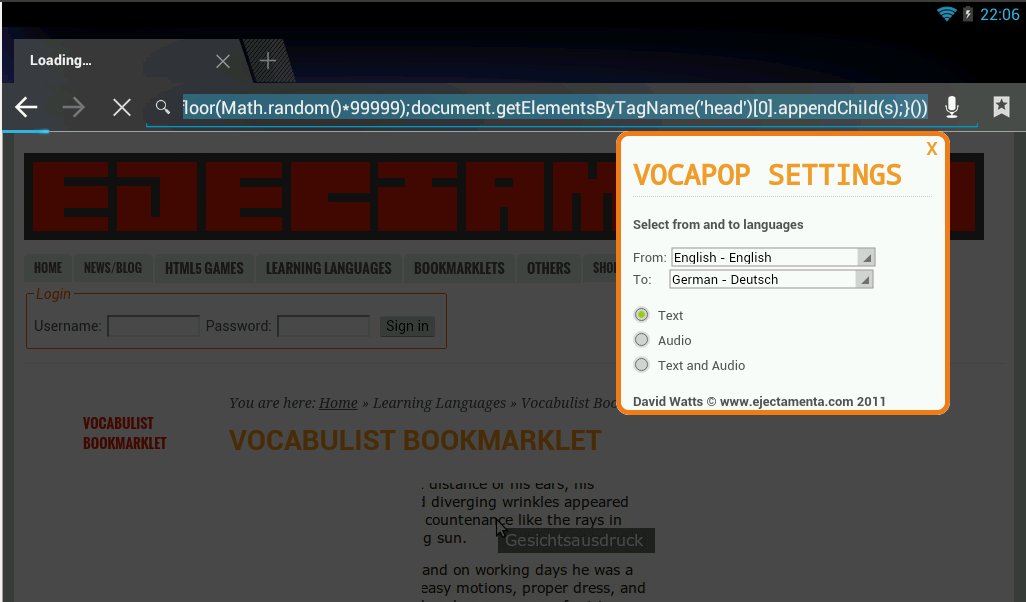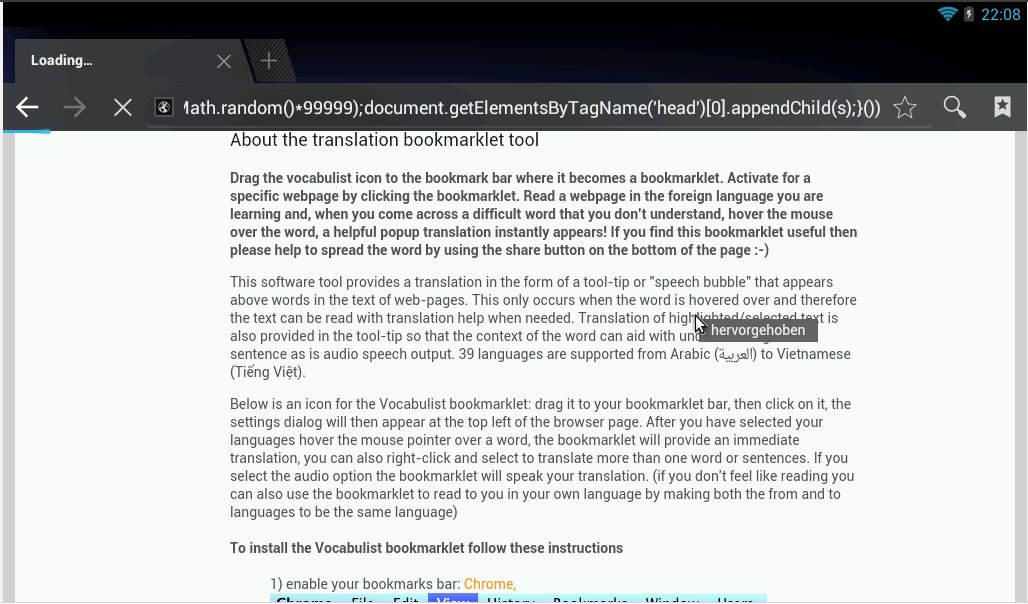Vocabulist bookmarklet working in the default Android web browser
To install bookmarklets on an android device the best way to do this is using the browser sync function. So add the Vocabulist bookmarklet to your web browser on the desktop (chrome/firefox recommended) in the normal way. Then, in the case of chrome, when you log on to google with your username all your bookmarks along with any bookmarklets are available (still not sure how to make the bookmark bar appear though). Since there is no mouse hover on tablets and smartphones you have to click on the word to get the popup. Here are some example images